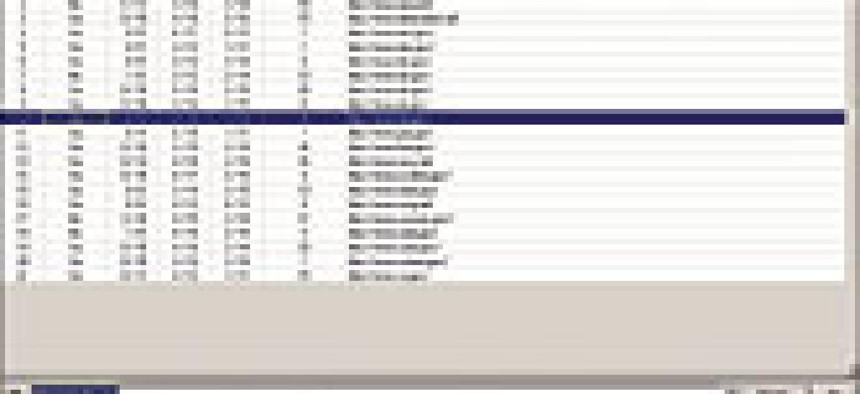Agency webmasters are just beginning to stock their Section 508 tool kits with products to make their sites adhere to the accessibility standards.A variety of new software utilities can show where pages diverge from the standards and fine-tune them for accessibility.This review covers six 508-related products for the Microsoft Windows 2000 Professional operating system. Market forces seem to have pushed some of them out the door with insufficient testing. Several vendors were still sending me fixes as this review went to press.I turned each product loose on a 12-page, static site that included rollovers, JavaScript, unlabeled images, Microsoft PowerPoint presentations and nested tables.I tested only products that have editing capability. Although auditing tools can point out problems, they force the webmaster to buy, install and learn to use other software to fix them. from SSB Technologies Inc. spiders through Web sites, identifies up to 45 compliance problems and provides 27 auto-fix functions. Its strong point is repair automation. InFocus can retrofit a site in less than half the time more conventional tools would take.There are extensive configuration options to toggle checkers on and off. For example, you can turn off all rule checkers except for tables, or turn on all checkers except for blink. You can also set tolerances for some items, which reduces false-positive reporting.Although content-sensitive help is scanty, especially for the configuration menus, InFocus gives detailed solutions for each violation in the Fix Information pane.Its convenient preview modes let you avoid manual checks. Style Sheets Off mode loads the page in a browser and previews it as it would be seen.Section 508 requires that pages be rendered in the proper sequence for users with assistive technology. Sighted individuals can distinguish between layout tables and data tables at a glance. But nested tables easily confuse assistive devices.Constructing tables to flow sequentially is known as linearization. InFocus' Linearized mode simulates the way the page content is presented through a screen reader or text browser.Grayscale mode checks whether color is used to convey meaning. Previewing a page in grayscale simulates its appearance to a color-blind user.JavaScript Off mode ensures that critical functions and information will be available to software agents that don't support JavaScript.InFocus was not without problems. When I tried to auto-fix certain repairs globally, the program broke the code on each page instead of fixing it. Auto-fixing individual pages worked fine, but the program didn't update each page's error status.InFocus couldn't handle certain arrangements of nested tables, and the grayscale preview could not render framesets.SSB Technologies representatives told me they had reproduced the problems I encountered, which appeared to be limited to use with the most recent release of Microsoft Windows 2000.Several dozen federal organizations are using InFocus to bring their sites into compliance. Capt. Sabre Schnitzer of the Marine Information Network Operation Center at Quantico, Va., said, 'The corps' standard platform is Windows 2000. We're looking at every 508 compliance product we can get our hands on. The SSB products are the best that we've looked at by far.'Crunchy Technologies' works much like InFocus, as both are written in Java. PageScreamer parsed pages faster than any of the other products tested. It took just 15 seconds to parse 37 pages and generate four detailed diagnostic reports.PageScreamer built an image control file to globally fix image tags. It previewed the image when building the control file, and the Alt attributes were stored with the file. The image control file could be shared, so that managers, for example, could make the final decisions about image descriptions.Like InFocus, PageScreamer could handle dynamic tags for Macromedia ColdFusion or Microsoft Active Server Pages, but it couldn't add custom tags for various text files, such as .dwt, .tmp for templates or .shtml for server-side files. Nor could PageScreamer exclude directories when setting up a project. PageScreamer shared some weaknesses with InFocus. Function selection was far from positive. I had trouble identifying data tables in nested layout tables. But if you're looking for an enterprise product, take a look at PageScreamer. The Navy liked it enough to award the company a blanket purchasing agreement [].The is a free extension from UsableNet Inc. for the popular Web authoring programs from Macromedia Inc. of San Francisco. This is one of the better 508 compliance tools at any price'about 55,000 developers have downloaded it.After installation, the UsableNet extension added an accessibility dropdown menu to my main Dreamweaver menu. Like its more costly competitors, the extension first ran an audit to identify compliance errors, then proceeded to fix them.I could selectively enable or disable the dozens of check rules and run the check against one page, a complete site, selected files or a folder.After running the report, the Explain and Fix function listed the violations and gave basic retrofitting suggestions.The UsableNet suite had the best Fix instructions of all the products tested. Clicking the More Details button brought up pragmatic help files, complete with detailed code examples.Unlike PageScreamer and InFocus, the 508 Accessibility Suite had no auto-fix functions. A user needs a good understanding of Hypertext Markup Language to use the product well. Anyone who can hand-write code or who is experienced with Dreamweaver would have no problems.Despite the lack of auto-fix functions, Dreamweaver's Find and Replace function could selectively replace illegal code on a page, an entire site or a folder.I found it immensely helpful to have a compliance checker, fix-it instructions and code editor integrated into one application for everyday use.Budget-conscious organizations could buy copies of Dreamweaver or UltraDev at a fraction of the cost of other specialized compliance tools. One critical 508 challenge is cross-browser compatibility. It's common to make changes in a document only to discover that Netscape Navigator breaks a table that renders beautifully in Microsoft Internet Explorer.With care, you can install multiple versions of Netscape browsers on a development machine, but trying to install multiple copies of Explorer on a single computer is an exercise in futility. from NetMechanic Inc. gets around this testing difficulty with multiple browsers. When a developer enters a uniform resource locator, NetMechanic loads the page and shows a graphical snapshot as seen through 14 browser and OS combinations on PCs, Macs, even WebTV.A fast connection is important'otherwise the page picture might only partly load.It's fairly easy for skilled ColdFusion or ASP developers to create accessible templates for dynamic sites. But what about interactive data-driven charts and graphs? Section 508 requires that all nondecorative images have text descriptions.The job gets onerous for sites that deliver thousands or millions of dynamically produced bits of content. It's something like identifying dinosaur DNA'how do you know what it looks like if you've never seen it? Likewise, it's impossible to write descriptions of graphs and charts if you don't know what data is represented. from Corda Technologies Inc. solves this problem by automatically generating D-link descriptive text with each chart and graph from a database. When data is added, changed or deleted, the chart and the descriptive text update automatically.The descriptive text is accessible via most screen readers and provides visually impaired users with the same usability as all others.The National Cancer Institute at the National Institutes of Health used PopChart [D] to publish its dynamic cancer mortality maps on the Web at .Dan Grauman, an NCI computer specialist, said the site lists 40 cancer types that have appeared in all 50 states and more than 3,000 counties. The database tracks diagnoses of cancer in people by time period, age, gender and ethnic background. Grauman, who said he himself is visually challenged, could not have made the mortality database Section 508-compliant without PopChart [D].'I can't endorse a product, and I don't wish anyone to think that I do,' he said. 'But I'm very satisfied with PopChart [D] and its performance. Our application generates millions of data permutations, and PopChart handles the demands.'PopChart [D] isn't cheap, and it requires back-end database programming. Organizations with the resources to create ColdFusion or ASP applications are likely to have the technical resources to work in PopChart [D].Adobe Acrobat Portable Document Format files are the second most common file type, after HTML, on federal Web sites. When some agencies began to panic last spring over Acrobat file accessibility, Adobe Systems Inc. rose to the occasion, said Pat Sheehan, a computer specialist for the Veterans Affairs Department's Office of Information Technology.Sheehan, who is visually disabled, said he tips his hat to Adobe. 'At one time, I would click on a PDF file and my [software] agent would just say 'graphic.' I was looking at an image of the text, not the text itself. Adobe now has a plug-in called Make Accessible. It automatically tags the document to make the text flow from column to column.' also can transform existing Acrobat 4.x PDF files for accessibility. I created a single, searchable 30M application, using Acrobat Capture for optical character recognition and Acrobat 5.0 for structure. I could deliver the application from a CD-ROM, a network or a Web server. The Acrobat 5.0 program is itself accessible. It supports Windows screen readers, high-contrast viewing, text zoom and automatic reflow, as well as keyboard shortcuts for redundant navigation and function control.Sheehan, who is president of the national capital chapter of the American Council of the Blind of Maryland, said all Web developers 'need to understand that June 21 wasn't a deadline, it is a beginning.'XXXSPLITXXX-Last year, GCN used the Bobby freeware tool from the Center for Applied Special Technology, at , to check the home pages of 20 agencies for Section 508 compliance [].Eight out of 13 pages at that time failed to reach Priority Level 1, the minimum accessibility level. After the June 21 deadline for 508 compliance passed, I repeated the test with Bobby.Only five sites now fail to comply with the minimum standards: , , , and .Except for the U.S. Courts site, none had more than one Priority 1 error. Most errors were minor, such as a missing attribute for an image.Last year, the 20 sites averaged 7.2 errors each. This year, the per-site errors fell to 5.5 for a 24 percent reduction.The accessibility champ was the Commerce Department, which had no Priority 1, 2 or 3 errors. Least compliant was the U.S. Courts site with nine'two more errors than last year.